All the times I've worked with MongoDB it's been on existing projects. I didn't have to think about the initial setup. I had a rough idea, but I would like to know more.
Being brutally honest with myself, I'm not particularly familiar with how the code side of things hang together either. I'm comfortable querying data, and adding a new property to an existing domain model. But that's quite different to starting a new project.
As I've learned, reading about something and actually doing it are worlds apart. So I wanted to dig a little deeper without installing lots of software. Docker to the rescue.
Docker Compose
Unsuprisingly, someone has thought about and solved this problem for me already. So I did the following:
- Made a new directory on my hard drive
- Created a new file called
docker-compose.ymland pasted in the yaml from https://hub.docker.com/_/mongo/ - Ran
docker-compose up -d
We're living in the future, as I now have two containers running. 1 with MongoDB listening on port 27017. Another with mongo-express (a web based administration UI at http://localhost:8081/), talking to the first:
C:\> docker ps
CONTAINER ID IMAGE COMMAND CREATED STATUS PORTS NAMES
84d560398e0f mongo "docker-entrypoint.s…" 2 days ago Up 2 days 0.0.0.0:27017->27017/tcp mongodb_mongo_1
21fd00de630e mongo-express "tini -- /docker-ent…" 2 days ago Up 2 days 0.0.0.0:8081->8081/tcp mongodb_mongo-express_1Persistant Storage
If you're not worried about the data, you can skip this bit. I wanted to keep the files Mongo creates, so added a volume to my docker-compose.yml file:
ports:
- 27017:27017
volumes: - C:\MongoDb\data:/data/db environment:
Mongo Shell
Again, you may not need this part, especially with mongo express. But if you need to use the mongo shell, you can connect to the container and run bash. The credentials from the docker-compose file make the command:
docker exec -it mongodb_mongo_1 bash
mongo -u root -p example.NET Core console app
To make sure we can talk to it programaticaly, I created a not safe for production console app with:
mkdir console
dotnet new console
cd console
dotnet add Console.csproj package MongoDB.DriverAnd put the following in program.cs:
using MongoDB.Bson;
using MongoDB.Driver;
namespace Console
{
class Sample
{
public ObjectId Id { get; set; }
public string Value { get; set; }
}
class Program
{
static void Main(string[] args)
{
var client = new MongoClient($@"mongodb://root:example@localhost:27017");
var database = client.GetDatabase("SampleDb");
var collection = database.GetCollection<Sample>("SampleDb");
collection.InsertOne(new Sample
{
Value = "SampleValue"
});
System.Console.WriteLine("Done");
}
}
}Once you run that, use mongo express to confirm you have a new record.
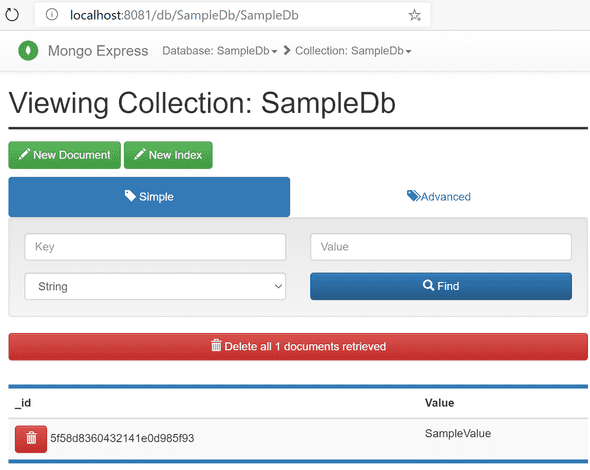
Conclusion
I'm now free to explore and play with Mongo locally and I haven't had to install a thing.
Now that I've done this once, providing I had a fast enough internet connection, I think it would be possible to go from nothing, to a working local development environment within 15 minutes.
Comments Section