The problem doesn't happen everytime, but when it does, launching a WSL bash prompt shows a 0xffffffff error:
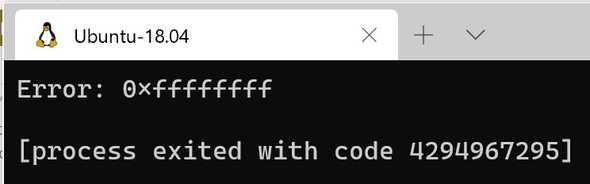
Docker for Windows create a crash report dialog.
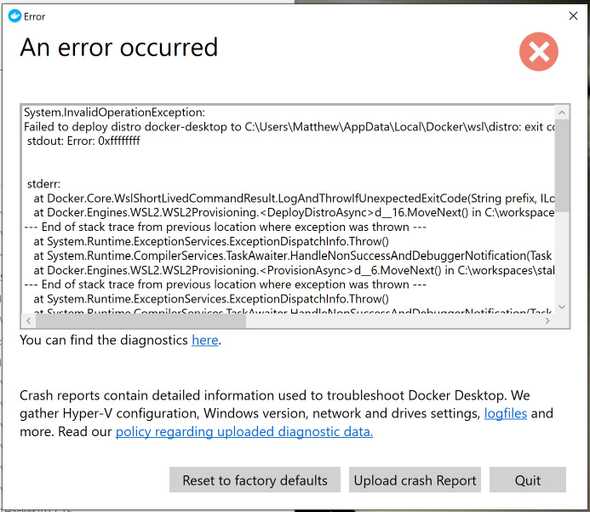
There's an open issue in the github WSL repo so hopefully it'll be solved soon. In the mean time, both of them seem to be related to port 53 being used by another program. PowerShell to the rescue:
Get-Process -Id (Get-NetUDPEndpoint -LocalPort 53).OwningProcess
C:\> Get-Process -Id (Get-NetUDPEndpoint -LocalPort 53).OwningProces
Handles NPM(K) PM(K) WS(K) CPU(s) Id SI ProcessName
------- ------ ----- ----- ------ -- -- -----------
0 0 60 8 7463 0 docker
0 0 60 8 8463 0 svchostIn my case I got two hits, so take a note of the Id and terminate both processes with:
Stop-Process -Id <ID>Once I had to add an --force onto the end of that command to make sure.
After that, I was now to restart Docker and WSL without any problems until the next reboot.
Comments Section